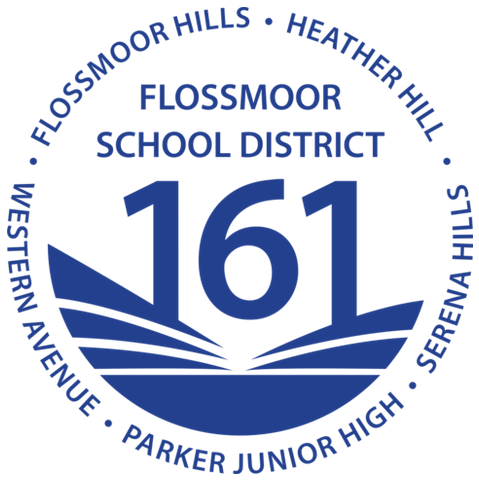RESOURCES
CANVAS VIDEO SUPPORTS FOR SD161 STUDENTS AND PARENTS
Please view these resources to learn more about the Canvas Learning Management System topics listed. If you need additional assistance, please visit the Canvas Help menu in your account. There you will find links to guides, videos, and support. If your question is course specific, please contact your teacher.
Parents will log in to Canvas at https://sd161.instructure.com/login/canvas.
If you are new to Canvas, please use the website above to link to the parent login page. Under "login" please enter the full email address you have listed in Skyward as your contact. Under "password" please enter your Skyward password.
If you created an account last year, please use the login credentials you previously set. Your full email is your login. If you have forgotten your password, please select “forgot password’ and a reset link will be sent to you.
If you are having difficulty logging in to Canvas, please complete the District Technology Assistance Request Form, and someone will contact you for assistance.
Students will log in on their Chromebooks through their district Gmail account. See the video below for step by step directions.
Thank you for your partnership in using the Canvas Learning Management System. We look forward to working together to support your student’s learning!
How to log in (Student)
How to find/submit assignments (types of assignments)